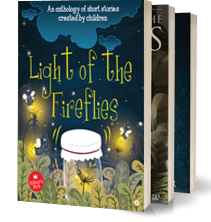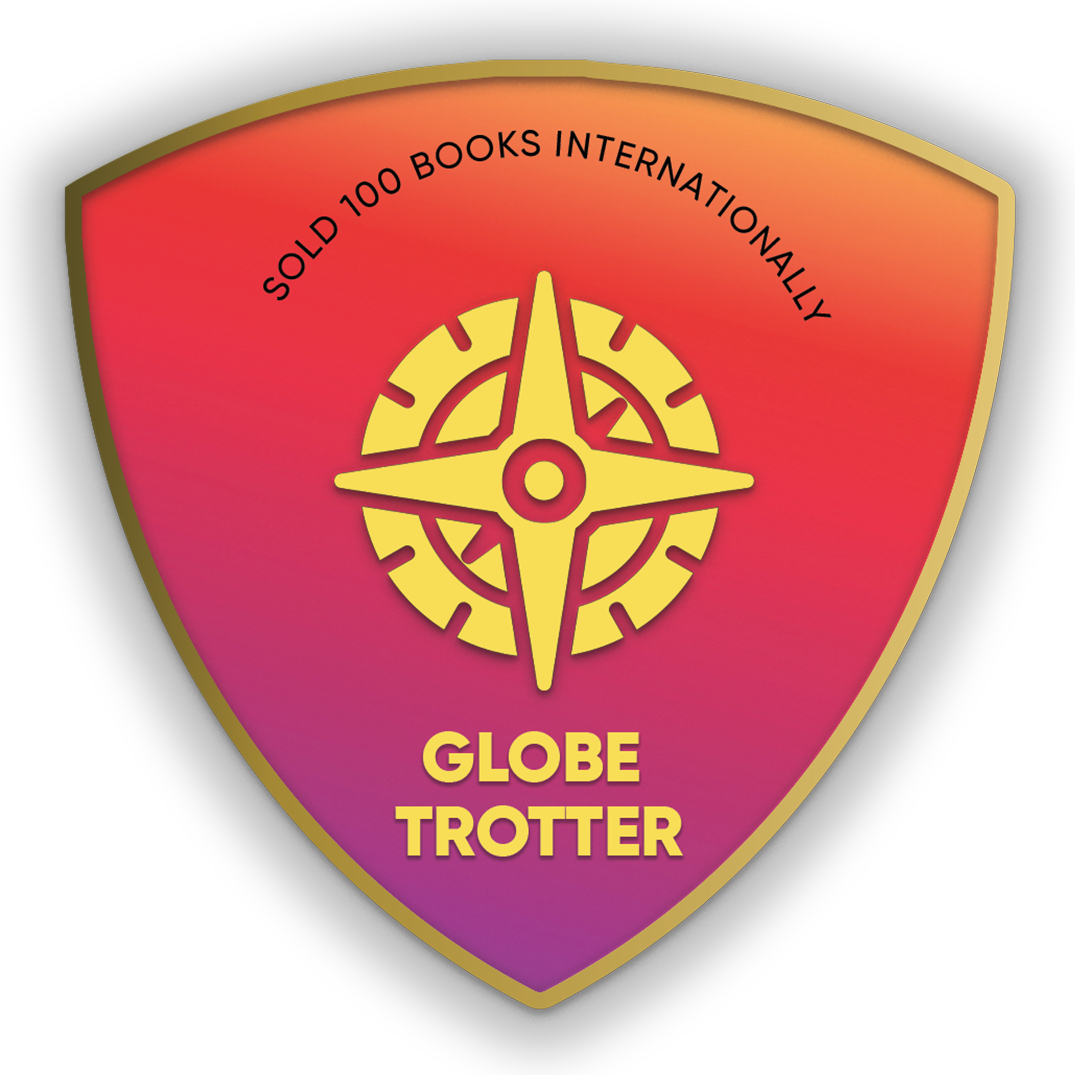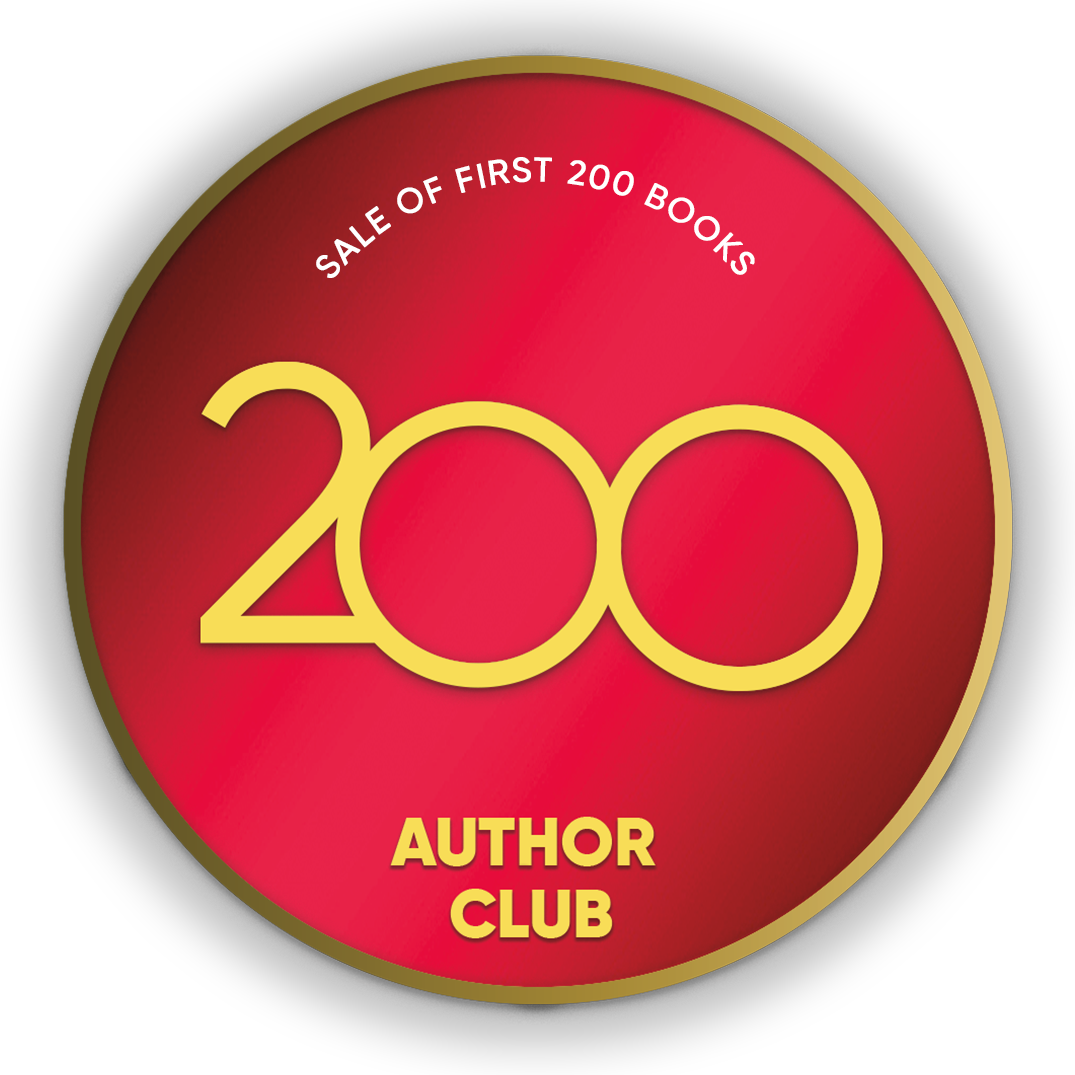- Discover books
- For Writers
-
For Writers
-
Indie Author Championship
-
Challenges
Writing Contests
- Get Started

"It was a wonderful experience interacting with you and appreciate the way you have planned and executed the whole publication process within the agreed timelines.”
Subrat SaurabhAuthor of Kuch Woh Pal -
Lalit Mali
Lalit Kumar Mali has been in the field of Information Technology from the year 2000. He has done “O” and “A” level M.Sc/CS and “B” level interim from NIELIT. The author has expertise in Windows, Linux, Unix, Mac and Android OS along with C, C++, Java, C#, F#, asp.net, java.net, awak, Shell, FoxPro, visual basic.net. He has worked with open source technology for several years in exploring and describing new topics about these technologies. At present, the author is working as a computer instructor and as an equity and commodity trader.Read More...
Lalit Kumar Mali has been in the field of Information Technology from the year 2000. He has done “O” and “A” level M.Sc/CS and “B” level interim from NIELIT. The author has expertise in Windows, Linux, Unix, Mac and Android OS along with C, C++, Java, C#, F#, asp.net, java.net, awak, Shell, FoxPro, visual basic.net. He has worked with open source technology for several years in exploring and describing new topics about these technologies. At present, the author is working as a computer instructor and as an equity and commodity trader.
Read Less...Crop your profile image

Libre office 5.1 Impress, Draw, Base book- Vol 2
Books by Lalit Mali
Explore libre office & it’s all application in detail name writer, calc, impress, base, draw, math formula, step of installation libre office 5.1 suites in windows.Free of cost, open source, support all platform, versatile application allow dealing with many license and open source extension in libre office suites.Create impress presentation, draw vector graphic & design, and base application for create database, table, query, form, report, macros &
Explore libre office & it’s all application in detail name writer, calc, impress, base, draw, math formula, step of installation libre office 5.1 suites in windows.Free of cost, open source, support all platform, versatile application allow dealing with many license and open source extension in libre office suites.Create impress presentation, draw vector graphic & design, and base application for create database, table, query, form, report, macros & more.Create, open, save, print, edit, format, insert, tools & control, deal with impress presentation slide, adding slide transition, custom animation, effect & more.Deal with all kind slide presentation document extension supported by other presentation slide application.Create all kind of presentation, commercial & non-commercial with help of impress presentation application.Introduce libre office draw vector graphic program, create vector graphic, publication, books, design, cover, shapes, point edit, modify, print design graphic control & features.Libre office draw helping to design robust 3d shapes, graphic, animated shapes & controls.Handle draw design, graphic, cover, pamphlet, brochure, catalog, manuscript & more.Deal with all kind of graphic design, vector graphic, 3d image or shape & complex shape.Libre office base application provide interface to dealing with all kind of database name, create and manage database table, form, report, query, macros & more.Create table on base of created database, create, store, & retrieves tables record, manage & implement tables with its function & menus.Generate database query in wizard or manual process, manage, create, store & implement query database records.Design form in wizard or manual process, wizard created readymade form with set of dialog, manual create form with writer help, add programming source code behind design form control to make active.Generate reports, labels, on database in wizard or manual process, follow step involve during create report in various modes.
Libre Office 5.1 Writer, Calc, Math Formula Book- Vol 1
Books by Lalit Mali
Libre Office 5.1 Writer, Calc, Math Formula Book Vol. 1 will enlighten the reader on the following topics:
What is Libre Office?, how to install Libre Office?, Various applications within Libre Office.Libre Office description, comparison of Libre Office with other office suites Application.Create writer document, calc spreadsheet, and math formula editor for mathematical problem solution, design macros, html webpages, master document, labels, fax &Libre Office 5.1 Writer, Calc, Math Formula Book Vol. 1 will enlighten the reader on the following topics:
What is Libre Office?, how to install Libre Office?, Various applications within Libre Office.Libre Office description, comparison of Libre Office with other office suites Application.Create writer document, calc spreadsheet, and math formula editor for mathematical problem solution, design macros, html webpages, master document, labels, fax & more.Dealing with Libre Office writer, calc, math formula application & its control. Create a new document, calc spreadsheet, formula expression, save, print, modify, insert and format by adding tools and tables control menu and function to the document. Libre office introduce calc, spreadsheet program, use formula more than 300, operate database, date & time, financial, information, logical, mathematical, arrays, statistical, spreadsheet, along text category formula.Explore each and every menu, the various toolbars, controls and all functions and formulae individually.Libre office math formula application provide interface to dealing with all kind of formulas, equation and mathematic, algebraic, logical condition.Dealing with math formula expression, equation, logic, math condition, insert greek, igreek, & special symbol in math formula element window.Dealing with unary/binary operators, set relationship, set operators, inserting functions, adding attributes, brackets, in math formula.Microsoft office - 2013 Outlook, Visio, InfoPath designer, Filler Book - Vol. 3
Books by Lalit Mali
Microsoft Office Outlook provides complete office assistance and is a personal information manager that allows its user to carry out professional tasks such as managing e-mails, business appointments, calendar schedules, and notes generated information. It helps create commercial tasks, add or store contact profiles and group contacts, store journal information and more. Microsoft Visio’s map, 3D vector, and designing software permit its users to insert vari
Microsoft Office Outlook provides complete office assistance and is a personal information manager that allows its user to carry out professional tasks such as managing e-mails, business appointments, calendar schedules, and notes generated information. It helps create commercial tasks, add or store contact profiles and group contacts, store journal information and more. Microsoft Visio’s map, 3D vector, and designing software permit its users to insert various kinds of graphic stencils, shapes, clip art, small graphic symbols and pictures to create the kind of drawings that fulfill user needs.
It also helps explore or navigate various Outlook Visio functions and controls according to the user’s needs. Create InfoPath designs all kind of form, inserts various form control names, text boxes, list boxes, labels, tabs, browsers, tables, charts, ActiveX controls in design windows, creates codes or logic. InfoPath Design forms controls, using InfoPath fillers to fill InfoPath design created forms and elements. The additional attributes of Lync application allow instant meetings, voice and video multimedia conversations, and more. It uses cloud for storage and provides access to cloud storage, all kinds of Microsoft document extensions, and access for global platform needs.
Microsoft Office- 2013 Power Point, Publisher, Access Book - Vol 2
Books by Lalit Mali
Microsoft office PowerPoint is acompletely multimedia featured presentation design software, which is used by many students, organizations, marketing companies and industries for showing or representing some useful information in the form of slides containing graphics, pictures, multimedia, animation, videos, charts, shapes, clip arts and so on.
Microsoft Access is a database handler program that allows us to store and retrieve database in the form of ta
Microsoft office PowerPoint is acompletely multimedia featured presentation design software, which is used by many students, organizations, marketing companies and industries for showing or representing some useful information in the form of slides containing graphics, pictures, multimedia, animation, videos, charts, shapes, clip arts and so on.
Microsoft Access is a database handler program that allows us to store and retrieve database in the form of table, query, report, form, label, macros and other aspects such as adding access control.
Similarly, using Microsoft Publisher, all kinds of graphic designs, pamphlets, books, advertisements, agendas, manuals and manuscripts can be created along with additional attributes of Lync application that allow instant meeting, voice and video multimedia conversations; using cloud storage for business can facilitate access to cloud storage for all kinds of Microsoft document extensions.
Microsoft office - 2013 Word, Excel, OneNote Book - Vol. 1
Books by Lalit Mali
Microsoft office professional plus application word is used to create professional, elegant, letter, electronic document, fax, agenda, adding various application tools and control, insert graphic, table, clip art, smart art, chart, ole object, design mail merge, and many other controls. Microsoft excel is used to solve numeric calculations in row and column order, create numerical text worksheet, add worksheet formula greater than 300, apply worksheet control
Microsoft office professional plus application word is used to create professional, elegant, letter, electronic document, fax, agenda, adding various application tools and control, insert graphic, table, clip art, smart art, chart, ole object, design mail merge, and many other controls. Microsoft excel is used to solve numeric calculations in row and column order, create numerical text worksheet, add worksheet formula greater than 300, apply worksheet control name goal seek, scenario manager, conditional formatting, data table, insert chart, shapes, import and export worksheet data, adding theme ,colors, and more, design professional digital notes, share and export notes, create graphical, textual, table, smart art, table, equation, sheet, draw pencil based notes information through one note application. Microsoft Lync can be used to plan instant meetings, business conference, live chat etc.
Microsoft Office - 2016 Outlook, Visio, Skype & One Drive Book - Vol.3
Books by Lalit Mali
Microsoft office outlook is a complete office assistance or personal information manager that allows its user to create or maintain professional tasks like create e-mail, business appointment, calendar schedule, manage notes generated information, create commercial task, add or store people contact profile, group of people contact, store journal information and more. Microsoft Visio is a complete graphic ,map, 3d vector , drawings designing software, which per
Microsoft office outlook is a complete office assistance or personal information manager that allows its user to create or maintain professional tasks like create e-mail, business appointment, calendar schedule, manage notes generated information, create commercial task, add or store people contact profile, group of people contact, store journal information and more. Microsoft Visio is a complete graphic ,map, 3d vector , drawings designing software, which permits its users to insert various kinds of graphic stencils shape, clip art , small graphic symbol, picture to create desire kind of drawings that fulfill users’ needs and explore or navigate various outlook visio function and control according to need. There are additional attributes of Skype for business application that allow instant meeting, voice, video multimedia conversation and more, using one drive for business allows to store and access cloud storage for all kinds of Microsoft document extensions, with access to global platform.
Microsoft Office - 2016 Power Point, Access, Publisher Book - Vol. 2
Books by Lalit Mali
Microsoft office PowerPoint is a complete multimedia feature presentation design software, which can be used and handled by many students, organization, marketing company, industry for showing or representing some useful information in shape of slides containing graphics, pictures, multimedia, animation, video, chart, shapes, clip art and more, Microsoft access record and database handler program, that allows to store and retrieve database in the form of a tab
Microsoft office PowerPoint is a complete multimedia feature presentation design software, which can be used and handled by many students, organization, marketing company, industry for showing or representing some useful information in shape of slides containing graphics, pictures, multimedia, animation, video, chart, shapes, clip art and more, Microsoft access record and database handler program, that allows to store and retrieve database in the form of a table, query, report, form, label, macros, and many more, adding access control ,effect, and many more effects on working database. Similarly Microsoft publisher can be used to deal with all kinds of graphic design, pamphlet, books, advertisement, agenda, manual, manuscript and more. The additional attributes of Skype for business application allows instant meeting, voice, video multimedia conversation and more, using one drive for business allows to store and access cloud storage all kind of Microsoft document extension, with access of global platform need.
Microsoft Office 2016 Word, Excel, OneNote Book - Vol 1
Books by Lalit Mali
Microsoft office professional application Word is used to create professional and elegant, letter, electronic documents, fax, agenda, adding various application tools and control, insert graphic, table, clip art, smart art, chart, ole object, design mail merge, and many more other controls and add effects on working documents. Microsoft excel is used to solve numeric calculation in row and column order, create numerical text worksheet, adding worksheet formula
Microsoft office professional application Word is used to create professional and elegant, letter, electronic documents, fax, agenda, adding various application tools and control, insert graphic, table, clip art, smart art, chart, ole object, design mail merge, and many more other controls and add effects on working documents. Microsoft excel is used to solve numeric calculation in row and column order, create numerical text worksheet, adding worksheet formula more than 300, apply worksheet control name goal seek, scenario manager, conditional formatting, data table, insert chart, shapes, import and export worksheet data, adding theme, colors and more, design professional digital notes, share and export notes, create graphical, textual, table, smart art, equation, sheet, draw pencil based notes information through one note application. Microsoft Skype is used for business to make instant meetings, business conference, live chat and other types of communication, store cloud document, save retrieves and modify one drive document electronically worldwide.
Libre office 5.1 Impress, Draw, Base book- Vol 2
Books by Lalit Mali
Explore libre office & it’s all application in detail name writer, calc, impress, base, draw, math formula, step of installation libre office 5.1 suites in windows.Free of cost, open source, support all platform, versatile application allow dealing with many license and open source extension in libre office suites.Create impress presentation, draw vector graphic & design, and base application for create database, table, query, form, report, macros &
Explore libre office & it’s all application in detail name writer, calc, impress, base, draw, math formula, step of installation libre office 5.1 suites in windows.Free of cost, open source, support all platform, versatile application allow dealing with many license and open source extension in libre office suites.Create impress presentation, draw vector graphic & design, and base application for create database, table, query, form, report, macros & more.Create, open, save, print, edit, format, insert, tools & control, deal with impress presentation slide, adding slide transition, custom animation, effect & more.Deal with all kind slide presentation document extension supported by other presentation slide application.Create all kind of presentation, commercial & non-commercial with help of impress presentation application.Introduce libre office draw vector graphic program, create vector graphic, publication, books, design, cover, shapes, point edit, modify, print design graphic control & features.Libre office draw helping to design robust 3d shapes, graphic, animated shapes & controls.Handle draw design, graphic, cover, pamphlet, brochure, catalog, manuscript & more.Deal with all kind of graphic design, vector graphic, 3d image or shape & complex shape.Libre office base application provide interface to dealing with all kind of database name, create and manage database table, form, report, query, macros & more.Create table on base of created database, create, store, & retrieves tables record, manage & implement tables with its function & menus.Generate database query in wizard or manual process, manage, create, store & implement query database records.Design form in wizard or manual process, wizard created readymade form with set of dialog, manual create form with writer help, add programming source code behind design form control to make active.Generate reports, labels, on database in wizard or manual process, follow step involve during create report in various modes.
Windows 8.1 Professional Vol 2
Books by Lalit Mali
Windows 8.1 Professional Volumes 1 and 2 aims to help every Windows’ user to
- Get familiar with Windows 8.1 professional operating system.
- Know everything about new modern Windows 8 and 8.1 operating system.
- Operate all new start screen metro style tile apps and its controls.
- Customize configure system and administrator privileges settings, system services, system tools, PC settings, control panel.
Windows 8.1 Professional Volumes 1 and 2 aims to help every Windows’ user to
- Get familiar with Windows 8.1 professional operating system.
- Know everything about new modern Windows 8 and 8.1 operating system.
- Operate all new start screen metro style tile apps and its controls.
- Customize configure system and administrator privileges settings, system services, system tools, PC settings, control panel.
- Get familiar with all kind of apps, Windows 8.1 tips and tricks.
- About windows registry view edit modifies Windows 8.1 registry.
- Explore group policy behavior, view and modify system and user group policy configuration.
- Describes all each and every group policy one by one with detail explanation.
Windows 8.1 Professional Vol 1
Books by Lalit Mali
Windows 8.1 Professional Volumes 1 and 2 aims to help every Windows’ user to
Get familiar with windows 8.1 professional operating system.
Know everything about new modern window 8 and 8.1 operating system.
Operate all new start screen metro style tile apps and its controls.
Customize configure system and administrator privileges settings, system services, system tools, PC settings, control panel.
Get familiar with all k
Windows 8.1 Professional Volumes 1 and 2 aims to help every Windows’ user to
Get familiar with windows 8.1 professional operating system.
Know everything about new modern window 8 and 8.1 operating system.
Operate all new start screen metro style tile apps and its controls.
Customize configure system and administrator privileges settings, system services, system tools, PC settings, control panel.
Get familiar with all kind of apps, Windows 8.1 tips and tricks.
About windows registry view edit modifies Windows 8.1 registry.
Explore group policy behavior, view and modify system and user group policy configuration.
Describes all each and every group policy one by one with detail explanation.
Libre Office 5.1 Writer, Calc, Math Formula Book- Vol 1
Books by Lalit Mali
Libre Office 5.1 Writer, Calc, Math Formula Book Vol. 1 will enlighten the reader on the following topics:
What is Libre Office?, how to install Libre Office?, Various applications within Libre Office.Libre Office description, comparison of Libre Office with other office suites Application.Create writer document, calc spreadsheet, and math formula editor for mathematical problem solution, design macros, html webpages, master document, labels, fax &Libre Office 5.1 Writer, Calc, Math Formula Book Vol. 1 will enlighten the reader on the following topics:
What is Libre Office?, how to install Libre Office?, Various applications within Libre Office.Libre Office description, comparison of Libre Office with other office suites Application.Create writer document, calc spreadsheet, and math formula editor for mathematical problem solution, design macros, html webpages, master document, labels, fax & more.Dealing with Libre Office writer, calc, math formula application & its control. Create a new document, calc spreadsheet, formula expression, save, print, modify, insert and format by adding tools and tables control menu and function to the document. Libre office introduce calc, spreadsheet program, use formula more than 300, operate database, date & time, financial, information, logical, mathematical, arrays, statistical, spreadsheet, along text category formula.Explore each and every menu, the various toolbars, controls and all functions and formulae individually.Libre office math formula application provide interface to dealing with all kind of formulas, equation and mathematic, algebraic, logical condition.Dealing with math formula expression, equation, logic, math condition, insert greek, igreek, & special symbol in math formula element window.Dealing with unary/binary operators, set relationship, set operators, inserting functions, adding attributes, brackets, in math formula.Mastering in Windows 10 Operating System Volume II
Books by Lalit Mali
Mastering in Windows 10 Operating System is a guide that helps all dedicated windows users in exploring everything about the modern Windows 10 Operating System. It teaches you
- Fundamentals of modern computers.
- Basic computer system, journey of windows from its born to todays.
- Installing & configure window 10 operating system.
- To explore all window 10 modern tile apps via Windows.
- To configure and customize
Mastering in Windows 10 Operating System is a guide that helps all dedicated windows users in exploring everything about the modern Windows 10 Operating System. It teaches you
- Fundamentals of modern computers.
- Basic computer system, journey of windows from its born to todays.
- Installing & configure window 10 operating system.
- To explore all window 10 modern tile apps via Windows.
- To configure and customize all Windows settings, services and control.
- Windows apps, system tools, PC settings, accessories apps, control panel.
- Windows 10 trick and tips, shortcut keys launch with run.
- Window registry, modify, edit registry control & know more about it.
- Configure group policy including computer system and user configuration.
- Explore each & every window 10 group policy one by one in this book.
Mastering in Windows 10 Operating System Volume I
Books by Lalit Mali
Mastering in Windows 10 Operating System is a guide that helps all dedicated windows users in exploring everything about the modern Windows 10 Operating System. It teaches you
- Fundamentals of modern computers.
- Basic computer system, journey of windows from its born to todays.
- Installing & configure window 10 operating system.
- To explore all window 10 modern tile apps via Windows.
- To configure and customize
Mastering in Windows 10 Operating System is a guide that helps all dedicated windows users in exploring everything about the modern Windows 10 Operating System. It teaches you
- Fundamentals of modern computers.
- Basic computer system, journey of windows from its born to todays.
- Installing & configure window 10 operating system.
- To explore all window 10 modern tile apps via Windows.
- To configure and customize all Windows settings, services and control.
- Windows apps, system tools, PC settings, accessories apps, control panel.
- Windows 10 trick and tips, shortcut keys launch with run.
- Window registry, modify, edit registry control & know more about it.
- Configure group policy including computer system and user configuration.
- Explore each & every window 10 group policy one by one in this book.
Computer hardware, Ubuntu Linux, Windows 10 & Internet Introductions
Books by Lalit Mali
This book will help its readers to know more about the basics of computer hardware and its peripheral devices, number system, operating system. This book also contains information about Windows 10 operating system and its interface, Linux introduction, installing linux, Ubuntu linux interface root/console & command line control and its structure, understating internet & its concept as well as tips about Microsoft office 2016, detail explanation about M
This book will help its readers to know more about the basics of computer hardware and its peripheral devices, number system, operating system. This book also contains information about Windows 10 operating system and its interface, Linux introduction, installing linux, Ubuntu linux interface root/console & command line control and its structure, understating internet & its concept as well as tips about Microsoft office 2016, detail explanation about Microsoft office application menu & tab complete description.
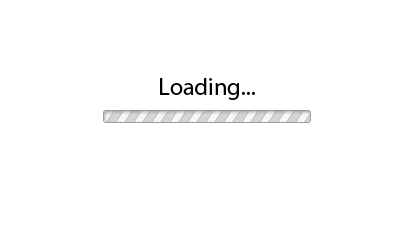
Are you sure you want to close this?
You might lose all unsaved changes.
Select from one of our global stores to continue
 India
India
 Malaysia
Malaysia
 Singapore
Singapore
 UAE
UAE
Warning Message
The items in your Cart will be deleted, click ok to proceed.